How to Speed Up Your Laptop Fleet: A Strategic Guide for Business Leaders
Why this guide: Your teams lose time to slow boots, laggy apps, and battery drain. This playbook gives executives a clear roadmap-what to greenlight, the expected ROI, and how to govern outcomes-without getting into hands-on technical steps.
Estimated initiative effort: 2-10 weeks for a company-wide uplift, with quick wins in days and hardware rollouts staged by priority groups.
1) Business Objective
Define success in business terms, not technical tasks.
- Reduce average boot-to-ready time from 90-120 seconds to under 20-30 seconds.
- Improve multitasking responsiveness (fewer freezes/spinning cursors) measured via app open times and employee feedback.
- Extend device useful life by 12–24 months, delaying replacements.
- Lower support tickets related to performance by 25–40%.
- Balance performance with battery life for mobile roles (target 6–9 hours typical workday on modern devices).
What This Means for You: You are buying back minutes of productive time per employee per day and deferring capex-two levers that show up directly in P&L and employee satisfaction.
2) Investment Overview
- Time
- Assessment and planning: 3–5 business days across IT and one business sponsor.
- Quick software wins: 1–2 days for pilots; 1–2 weeks for broad rollout via management tools.
- Hardware upgrades (where feasible): 1–3 days pilot; 2–6 weeks phased rollout depending on fleet size.
- Money (typical ranges, per device)
- Zero/low-cost optimizations: $0–$20 (tooling you likely already own).
- RAM upgrade: $40–$120 (8–16 GB), labor $30–$80 if outsourced.
- SSD upgrade: $60–$150 (500 GB–1 TB), labor $50–$120, plus potential imaging costs.
- Alternative for sealed devices: OS refresh and policy tuning ($0–$50), or device replacement ($700–$1,500) when upgrades are impractical.
- People
- IT lead (program owner), endpoint engineer (policy and tooling), procurement/asset manager, and an MSP/integrator if internal capacity is limited.
ROI framing: Saving 10 minutes/day per employee ≈ ~40 hours/year. At a conservative $50/hour fully loaded cost, that’s ~$2,000/year per employee vs. $100–$300 per-device upgrade spend—often a payback in weeks.
What This Means for You: Treat this as a productivity program with a hard financial return, not a “nice-to-have” IT tune-up.
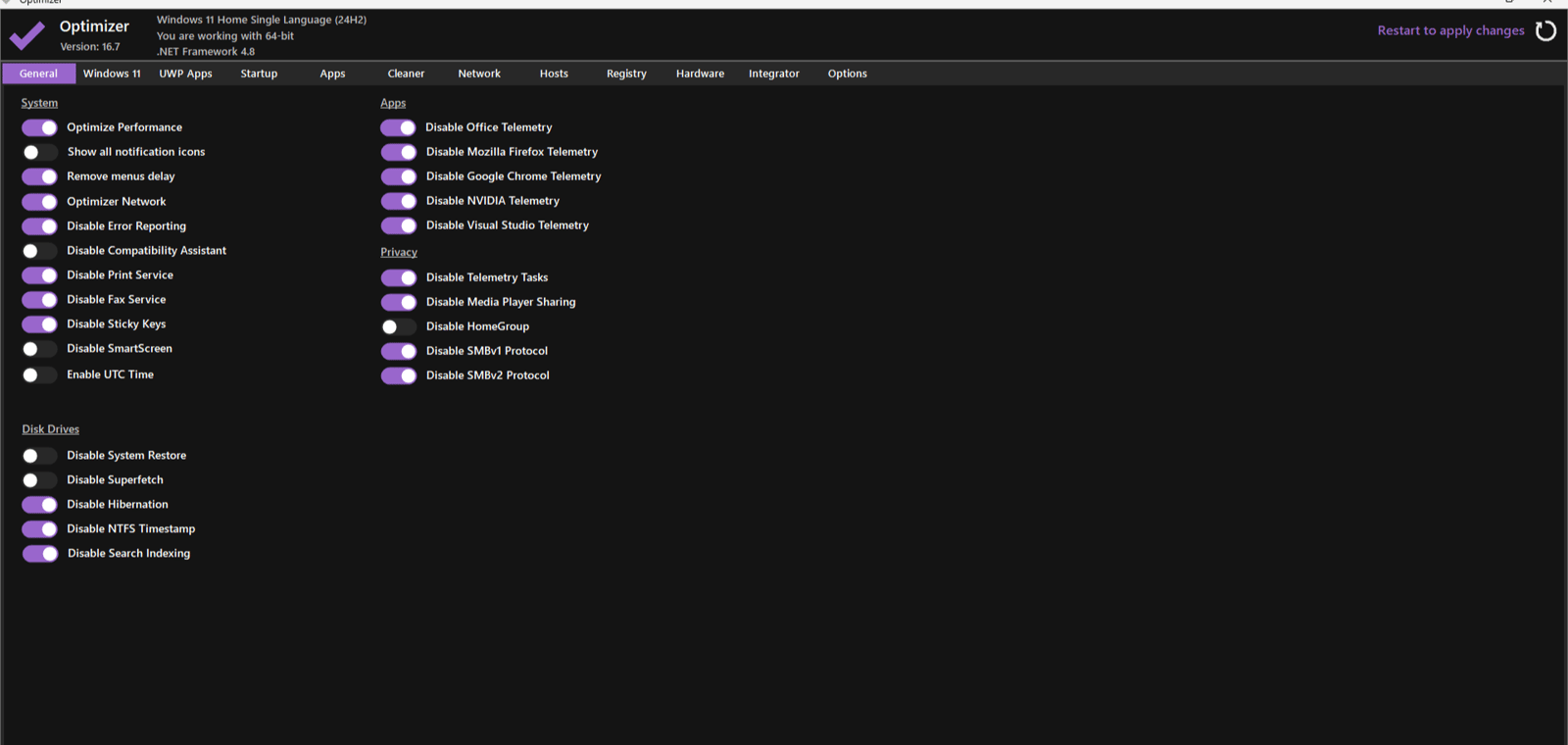
3) Implementation Roadmap
Four phases to move from quick wins to durable gains. Pilot with 20–50 users in varied roles, validate metrics, then scale.
Phase 1 — Assessment & Planning (Week 0–1)
- Actions (IT-led, executive-sponsored)
- Baseline: Collect boot times, app launch times, CPU/RAM use during typical workload, storage type (HDD vs. SSD) and free space, battery wear.
- Segment users: Power users (analytics/creative), general office, field/mobile, call center—needs differ.
- Fleet feasibility: Identify models that accept RAM/SSD upgrades vs. sealed devices.
- Security and compliance guardrails: Ensure changes align with encryption, device control, and warranty constraints.
- Decision points
- Prioritize software optimization first for all; reserve hardware upgrades for devices with HDDs, low RAM (≤8 GB), or workloads that justify it.
- Retire/replace devices beyond economic repair (e.g., 7+ years old, swollen batteries, vendor support ended).
- Deliverables
- Business case with cohort-level ROI.
- Rollout plan, pilot cohort, and success metrics per role.
What This Means for You: Ask for a simple scorecard by device cohort: current state, recommended action (optimize/upgrade/replace), expected ROI, and timeline.
Phase 2 — Hardware Upgrades (Weeks 3–10, parallel to Phase 3)
- When to proceed
- HDD present → High impact upgrade to SSD (boot/app loads 2–5× faster).
- RAM ≤8 GB and users run multiple apps/browsers → Add to 16 GB (typical sweet spot).
- Storage routinely <20% free → Larger SSD to avoid slowdowns.
- Business considerations
- Warranty and data risk: Use certified parts/providers; maintain encryption chains.
- Downtime: 60–120 minutes/device with proper imaging and scheduling.
- Standardization: Limit to 1–2 approved configs to streamline support.
- KPIs to validate post-upgrade
- Boot-to-ready time reduced by 50–80% (e.g., 90s → <30s).
- App launch times cut by 30–60%.
- Help desk tickets for “slow PC” down by 25–40% in 30 days.
Trade-offs: Cost and limited applicability for sealed/ultra-thin models. If upgrades are not feasible, weigh OS refresh or replacement cycle acceleration for those cohorts.
Phase 3 — Software Optimization (Weeks 2–4, and ongoing)
- Policy-driven quick wins (centrally deployed)
- Startup and background app control: Disable nonessential items; enforce via device management.
- Storage hygiene: Schedule temp/cache cleanup and ensure >20% free disk space thresholds.
- Power profiles by role: High performance for desk-bound power users; balanced/battery-saver for field staff.
- Driver/OS currency: Keep supported versions to gain performance and stability improvements.
- Security posture: Use lightweight, vendor-supported protection to avoid duplicate scanning engines.
- Measurement
- Before/after telemetry on boot and app open times; correlate with ticket volume and employee pulse surveys.
What This Means for You: Expect noticeable performance gains without hardware spend; ensure IT reports back using the same baseline metrics for proof.
Phase 4 — Maintenance & Monitoring (Continuous)
- Quarterly policy reviews to prevent “software creep.”
- Automated health checks for disk errors, malware, and battery wear.
- Annual OS refresh plan for older devices to restore performance, with data backup safeguards.
- Lifecycle governance: clear criteria for upgrade vs. replace decisions at 3–5 years.
Executive checkpoint: Keep a simple quarterly dashboard: device age mix, performance KPIs, tickets trend, and capex avoided via life extension.
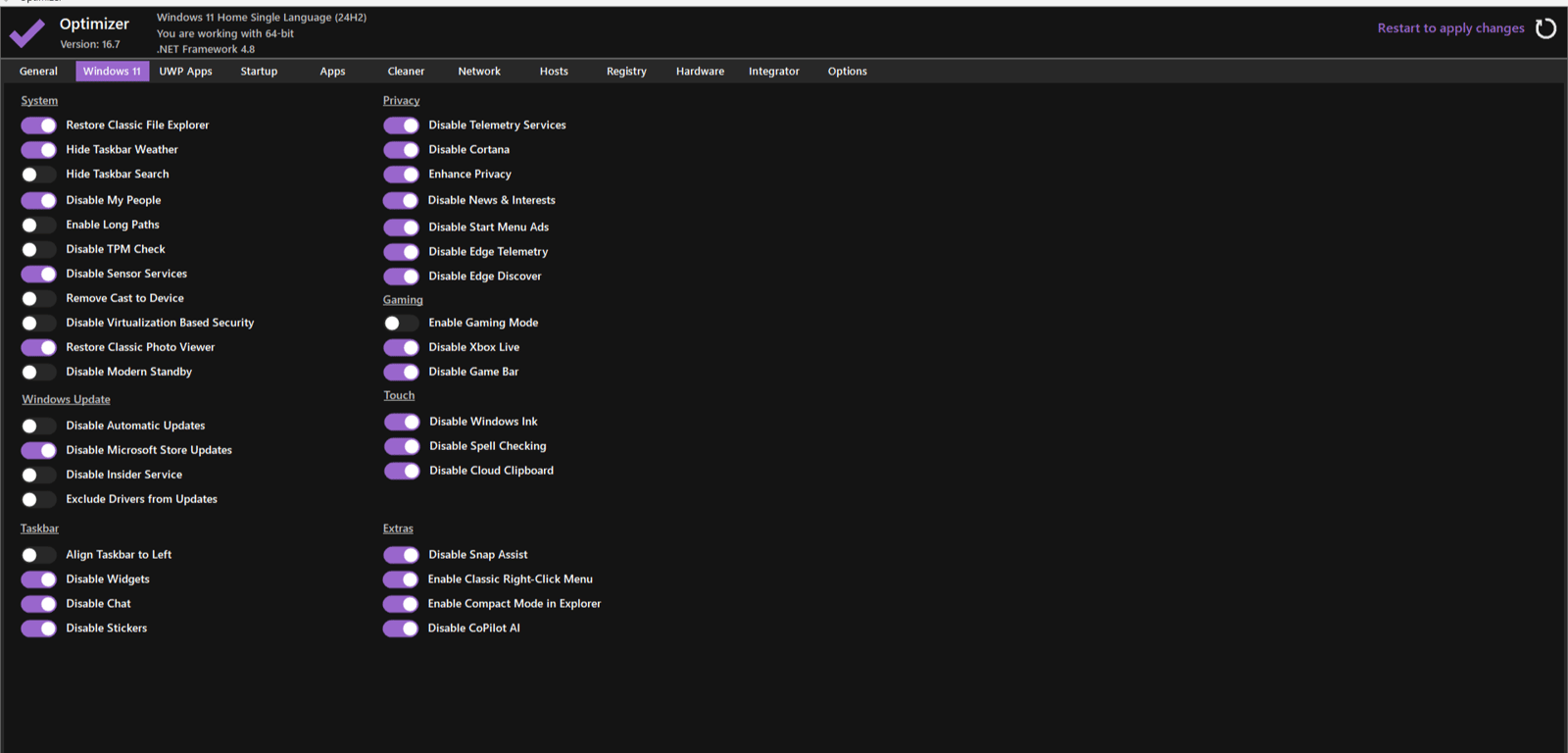
4) Risk Mitigation
- Incompatibility and warranties: Verify upgradeability per model; for sealed devices, prioritize software optimization and planned replacement.
- Data security: Maintain encryption during upgrades; certify chain-of-custody and secure wipe of any replaced drives.
- User downtime: Schedule upgrades outside peak hours; provide loaner devices for critical roles.
- Over-optimization: Avoid disabling necessary services; use templates approved by security and compliance.
- Battery/performance trade-off: Role-based power profiles prevent field staff from suffering reduced battery life.
- Change fatigue: Communicate benefits and provide a simple “what changed” guide to reduce support load.
What This Means for You: Insist on a documented runbook and rollback plan before any at-scale change.
5) Success Indicators (Metrics That Matter)
- Performance
- Boot-to-ready time (target <30s for SSD devices).
- App launch time for top 5 apps (target 30–60% reduction).
- System resource headroom: average RAM usage under 75% during typical workloads.
- Experience
- Employee productivity pulse: self-reported “PC responsiveness” score up 20+ points.
- Time-to-first-productive-action after login (target <60s).
- Operations & Cost
- Incident tickets tagged “slow computer” down 25–40% within 60 days.
- Device life extension: +12–24 months on eligible cohorts.
- Capex avoided vs. baseline refresh plan; payback period <3 months for upgrade spend.
Simple ROI model: (Minutes saved/day × workdays/year × employee cost/hour ÷ 60) − program cost. Report by cohort and roll up.
6) Partner Selection (Implementation Support)
- Endpoint expertise: Proven experience with your OS and device management stack; templates for startup control, updates, and telemetry.
- Upgrade services: Certified hardware handling, encryption-safe workflows, and imaging at scale.
- Security & compliance: Ability to meet your regulatory needs and maintain audit trails.
- Vendor relationships: Access to OEM parts/warranties; guidance on which models are upgradeable vs. replace-only.
- SLAs & reporting: Commit to KPIs (boot time, ticket reduction) and provide executive dashboards monthly.
- Change management: Clear user communications, micro-training, and support surge planning during rollout.
What This Means for You: Choose a partner that sells outcomes (measurable KPIs) rather than billable hours.
Key Decision Points for Leaders
- Hardware vs. Software First? Always start with software optimization; approve hardware upgrades for HDD devices, low-RAM power users, or cohorts with clear ROI.
- Performance vs. Battery Life? Endorse role-based power policies so mobile roles keep battery endurance while office-bound roles get max performance.
- Scale and Compatibility? Standardize on 1–2 configurations and verify upgrade paths before bulk purchases to avoid stranded devices.
- Replace vs. Extend? If upgrades are impractical (sealed or very old devices), accelerate refresh for those cohorts and recoup by extending life elsewhere.
Sample Executive Timeline
- Week 0–1: Baseline metrics, segment cohorts, business case approval.
- Week 2: Deploy software optimization to pilot; validate KPIs.
- Weeks 3–4: Pilot hardware upgrades on two cohorts; confirm ROI.
- Weeks 5–10: Phased rollout (software to all, hardware to eligible cohorts), weekly KPI reports.
- Ongoing: Quarterly policy tune-ups; refresh decisions via performance and age dashboards.
Executive Next Step: Ask IT for a 2-page brief in one week: baseline metrics, cohort plan (optimize/upgrade/replace), cost, expected ROI, and a pilot timetable.
Leave a Reply