Executive Guide: Speeding Up Your Laptop Fleet in 2025
Why this guide: Leaders want faster laptops, lower support costs, and happier teams-without guesswork. This pragmatic playbook outlines the business case, investments, decision points, and metrics to oversee a fleet-wide acceleration program in 2025. Estimated review time: 8-10 minutes.
1) Business Objective: What Success Looks Like
- Reduce boot and app load times measurably across the fleet (target: 20-40% via software; 50%+ with SSD/RAM).
- Cut performance-related IT tickets and time-to-resolution by 25-40%.
- Extend device useful life by 12–24 months for a material TCO reduction.
- Improve user satisfaction (CSAT/eNPS) tied to device performance by 10–20 points.
- Establish continuous monitoring and maintenance to sustain gains.
What This Means for You: Success is not “some laptops feel faster.” It’s documented, fleet-wide improvements with a clear payback period and reduced support burden.
2) Investment Overview: Time, Money, and Resources
- Assessment (1–2 weeks): internal IT plus optional consulting; tools budget $0–$500 per device depending on scale and depth.
- Software optimization (1–3 weeks rollout): low-cost labor and tools; $0–$50 per device for utilities; AI-assisted optimization $50–$150 per device annually.
- Hardware upgrades (2–6 weeks phased): RAM $50–$150 per device, SSD $100–$300 per device; plan for labor and 30–90 minutes downtime per device.
- Cloud PC / virtualization (1–3 months pilot/rollout): $20–$50 per user per month; network and security uplift may be required.
- Monitoring and training (ongoing): $10–$30 per device annually for telemetry; periodic enablement sessions.
What This Means for You: Expect quick wins from software (weeks), step-change gains from RAM/SSD (month), and strategic flexibility from Cloud PC/AI (quarter), each with distinct budget and change-management needs.
Text timeline for planning:
Week 1–2: Baseline assessment
Weeks 2–5: Software optimization
Weeks 3–8: RAM/SSD upgrades (phased)
Months 2–4: Cloud PC/AI pilot and staged rollout
Ongoing: Monitoring, training, quarterly tune-ups
3) Implementation Roadmap: Phases in Business Terms
Phase 1 – Assess and Baseline (1–2 weeks)
- Outcomes: Fleet-wide baseline for boot time, app launch, CPU/RAM/disk utilization, battery health, and common bottlenecks.
- Deliverables: Heatmap by model/department; prioritized remediation plan; refresh vs. upgrade decision inputs.
- Decisions: In-house vs. partner; sample size vs. full sweep; criteria for inclusion in optimizations.
- KPIs: 90%+ device coverage; validated, repeatable test plan; executive dashboard established.
What This Means for You: No baseline, no ROI. Lock in a measurement framework before making purchases.
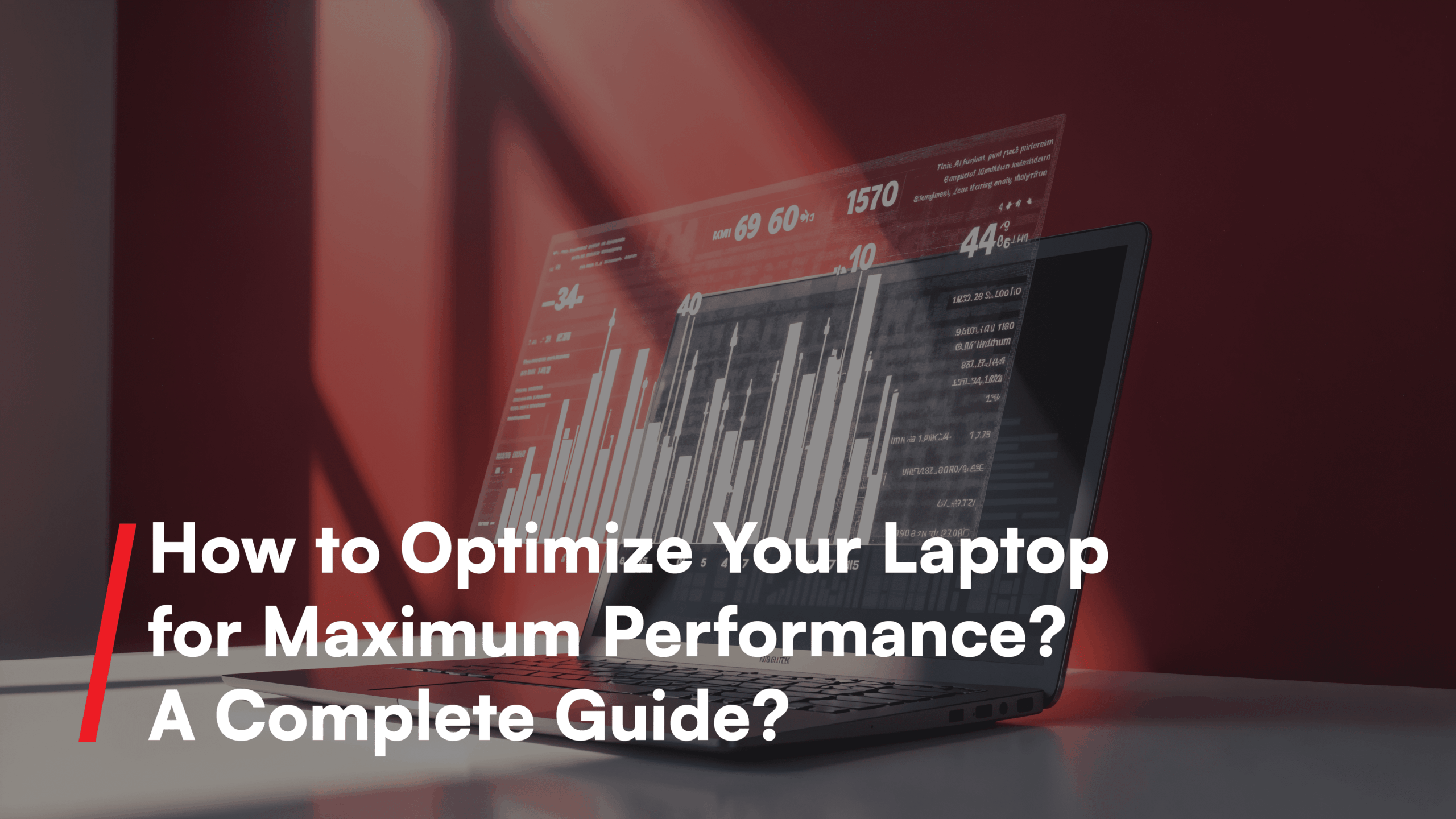
Phase 2 – Software Optimization and Maintenance (1–3 weeks)
- Focus: Remove bloatware, manage startup apps, update OS/drivers, patch applications, clean disks, and run malware scans.
- Expected impact: 20–40% faster boots; snappier app launches; fewer background processes; better stability.
- Costs: $0–$50 per device for utilities; AI-assisted tools $50–$150 per device/year for automated tuning and scheduling.
- Execution: Policy-driven changes at scale via your RMM/MDM; for example, manage startup via
Start → Settings → Apps → Startupand enforce driver updates. - Decisions: Manual runbooks vs. AI/automation; update cadence; exceptions policy for specialized software.
- KPIs: Median boot time reduction; drop in CPU idle utilization; 25–40% fewer performance-related tickets.
What This Means for You: This is the “fastest ROI” phase. It extends hardware life and cuts support load before you touch a screwdriver.
Phase 3 — Hardware Upgrades and Modernization (2–6 weeks)
- Focus: Prioritize RAM and SSDs. CPU upgrades are rare on laptops; validate compatibility and economics before considering.
- Expected impact: 50%+ faster boots with SSD; smoother multitasking with 16–32 GB RAM; lower thermals and improved battery with clean internals and fresh thermal paste where warranted.
- Costs: RAM $50–$150, SSD $100–$300 per device; labor and 30–90 minutes downtime each.
- Decisions: Upgrade vs. replace; target cohorts (heavy Excel/BI, engineering, sales road warriors) for maximum productivity lift.
- KPIs: Time-to-ready post-login; app launch benchmarks; battery runtime; reduction in “device slow” tickets.
What This Means for You: Treat hardware upgrades like a mini-refresh with clear SLAs, pilot first, then scale by cohort to minimize downtime.
Phase 4 — Cloud PC and AI-Driven Optimization (1–3 months)
- Focus: Shift heavy workloads to the cloud (e.g., Microsoft Cloud PC) and use AI tools to monitor and auto-tune devices.
- Expected impact: Less reliance on local horsepower, dynamic performance management, streamlined updates.
- Costs: $20–$50 per user/month subscriptions; network upgrades as needed; AI optimization licenses $50–$150 per device/year.
- Decisions: Pilot scope; hybrid vs. full Cloud PC; security posture (data residency, DLP, conditional access); change-management plan.
- KPIs: Reduced hardware refresh rate; improved app responsiveness on low-spec devices; lower mean time to resolution (MTTR).
What This Means for You: Cloud/AI extends device life and resiliency—but only works with solid connectivity, security controls, and user onboarding.
Phase 5 — Continuous Monitoring and User Training (ongoing)
- Focus: Endpoint telemetry, alerting, quarterly tune-ups, and short, recurring user enablement.
- Expected impact: Sustained performance, fewer incidents, proactive fixes before users notice.
- Costs: Monitoring $10–$30 per device/year; brief training built into regular comms.
- KPIs: Stable median boot/app metrics; 20–30% fewer recurring issues; higher device CSAT.
What This Means for You: Performance is a program, not a project. Bake it into IT operations to protect gains.
4) Risk Mitigation: Common Pitfalls and How to Avoid Them
- No baseline → unclear ROI: Require pre/post measurements with executive dashboards.
- Over-optimizing with risky tools: Standardize vetted utilities; avoid freeware with unclear provenance. Prefer reputable vendors (e.g., Microsoft, HP) and established optimization providers.
- Hardware compatibility surprises: Validate RAM/SSD specs per model; pilot 10–20 devices before scaling.
- Operational downtime: Schedule upgrades in waves, provide loaners, and communicate 48 hours in advance.
- Cloud dependence on weak networks: Run network readiness tests (latency, jitter, bandwidth, Wi‑Fi coverage) before Cloud PC pilots.
- Security and compliance gaps: Enforce device encryption, conditional access, data residency reviews for cloud workloads, and auditable admin actions.
- Training fatigue: Use micro-learning (5–7 minutes), embed tips in onboarding, and reinforce quarterly.
What This Means for You: Most failures trace to change management, not technology. Pilot, communicate, measure, and iterate.
5) Success Indicators: Metrics That Matter
- Performance: Median boot time, time-to-ready post-login, app launch times (Office, browser, BI tools), CPU/RAM/disk utilization at idle and under load.
- Reliability: Crash frequency, thermal throttling incidents, battery health trends.
- Support: Volume of “device slow” tickets, MTTR, first-contact resolution rate.
- Financial: Cost per device to optimize; refresh deferral (months); cost avoided on replacements; subscription vs. capex tradeoffs.
- User sentiment: CSAT/eNPS by department tied to device experience.
Sample ROI Calculations (Sanity Checks)
- Software optimization only:
- Assume 500 users; 30 seconds/day saved at login and app launch; 220 workdays → ~1.83 hours/user/year.
- At $60 fully loaded hourly cost → ~$110/user/year; fleet benefit ≈ $55,000.
- Cost: $50 license + $25 labor = $75/device → $37,500 total. Payback < 1 year; IRR high.
- RAM + SSD upgrade:
- Assume 3 minutes/day saved (boots + launches) → ~11 hours/user/year → ~$660/user/year.
- Cost: $200 SSD + $100 RAM + $60 labor ≈ $360/device. Payback ≈ 6–7 months.
- Cloud PC hybrid:
- $40/user/month → $480/year. If you defer a $1,000 refresh by 24 months (≈$500/year avoided) and cut support by $100/user/year, net benefit can exceed subscription cost; plus elasticity for peak workloads.
What This Means for You: Use your real wage rates, ticket data, and device counts to validate payback windows before committing.
6) Partner Selection: What to Look For
- Proven methodology: Baseline-first approach with executive reporting, not ad-hoc tweaks.
- Tooling portfolio: Enterprise-grade utilities and AI-assisted optimization (e.g., iolo-class tools), Microsoft ecosystem expertise (Intune, Cloud PC), and OEM experience (HP, Dell, Lenovo).
- Hardware capability: Model-specific upgrade playbooks, imaging, data safety, and loaner device programs.
- Security and compliance: Zero-trust controls, device encryption practices, auditable admin actions, data residency guidance.
- Change management: Clear comms, pilot design, training assets, and measurable success criteria.
- Commercials: Flexible pricing (per device/user), outcome-based milestones, and references for 2024–2025 projects.
RFP Checklist (shortlist enablers)
– Baseline and KPI dashboard example
– Pilot plan (10–50 devices) with pass/fail thresholds
– Tool list and security review (vendors include Microsoft, HP, iolo; validated sources such as HotBot and WindowsForum for market insights)
– Hardware upgrade SOPs with model matrix
– Cloud PC network readiness test and cost model
– Training and communications kits
– Post-implementation monitoring and quarterly optimization plan
Prioritized Upgrade Matrix (Decide What to Do First)
- No‑Regret Quick Wins (Weeks)
- Uninstall bloatware, manage startup items, update OS/drivers, run malware scans.
- Enable scheduled maintenance; deploy AI-assisted optimization where policy allows.
- High‑ROI Upgrades (1–2 Months)
- SSD for any device still on HDD; standardize on 16–32 GB RAM for knowledge workers.
- Battery replacements for devices with <80% health where mobility matters.
- Strategic Options (Quarter)
- Cloud PC for power users, contractors, and highly mobile teams; hybrid for specialized apps.
- AI-driven telemetry and auto-tuning across the fleet; integrate with ITSM for proactive tickets.
Pilot Checklist for Cloud/AI Adoption
- Select 25–50 users across roles, devices, and locations.
- Baseline before/after metrics and user CSAT survey.
- Network readiness: average latency, jitter, bandwidth; Wi‑Fi coverage remediations.
- Security guardrails: conditional access, MFA, DLP, data residency review, logging.
- Change management: 30-minute onboarding sessions; quick reference guides; support swarming first two weeks.
- Success exit criteria: performance delta, ticket reduction, user CSAT, cost comparison vs. status quo.
Security and Compliance Considerations
- Device posture: Full-disk encryption, secure boot, BIOS/UEFI password policies, least-privilege admin rights.
- Patch governance: SLA-based OS/driver/app patching with staged rings and rollback plans.
- Cloud governance: Data location, access logging, incident response playbooks, vendor risk assessments.
- Privacy: Telemetry minimization and transparency in monitoring tools; employee communications.
- Auditability: Immutable logs for admin operations and optimization changes.
Decision Points Summary (What You Must Approve)
- Assessment scope and KPIs: In-house vs. partner; depth of telemetry; executive dashboard format.
- Software optimization policy: Manual vs. AI-assisted; update cadence; exception handling.
- Hardware path: Upgrade cohorts and models vs. device replacement; downtime windows; per-device budget caps.
- Cloud strategy: Hybrid vs. full Cloud PC; subscription tiers; network uplift; security controls.
- Operations: Monitoring tool selection; training frequency; quarterly optimization cycles and reporting.
Next Steps (30-60-90 Day Plan)
- Days 0–30: Complete baseline; execute quick-win software optimizations on 20–30% pilot; finalize hardware and cloud pilot cohorts.
- Days 31–60: Scale software optimizations; run hardware pilot on 50 devices; launch Cloud/AI pilot; publish first KPI report.
- Days 61–90: Roll out RAM/SSD to prioritized cohorts; decide Cloud PC expansion; institutionalize monitoring and quarterly reviews.
What This Means for You: By day 90, you should see double-digit performance gains, fewer tickets, and a clear plan for sustained improvements—with a quantified ROI.
Notes on sources and market pulse: In 2025, leading OEM and software voices (e.g., HP’s optimization guidance, iolo’s AI-driven tuning insights, curated roundups from HotBot, and community benchmarks from WindowsForum) consistently point to a phased approach—measure, optimize software, upgrade RAM/SSD, then evaluate Cloud PC and AI—to balance cost, downtime, and impact.
Final thought: Treat laptop performance as an ongoing, data-driven program. Start with proof, prioritize by ROI, and scale with partners who can execute securely and predictably.
Leave a Reply