Beginner’s Guide to Setting Up a Home Network – Executive Edition
Why this guide: Home networks now underpin remote and hybrid work. As a leader, your role is to set objectives, approve budgets, select the right partners, and track outcomes – not to plug in routers. This primer translates technical choices into business decisions with clear timelines, risk controls, and success metrics.
Estimated initiative profile: 3-7 weeks to deploy the initial environment; $150-$3,500 upfront depending on equipment class and setup complexity; $0-$300/year for monitoring and support. Target reliability: 99.9%+ uptime.
Expert context: Best practices align with Cisco small business networking guidance, Microsoft remote networking recommendations, and practical reviews from PCMag, ZDNet, and TechRepublic. Where possible, favor business-grade gear and a hybrid wired/wireless design for reliability, coverage, and scalability.
1) Business Objective
Define success in business terms. A home network for leaders, teams, or small offices should deliver:
- Reliability: 99.9%+ uptime, resilient coverage in work areas, and stable video conferencing.
- Security: WPA3 Wi‑Fi, modern firewalling, VPN for corporate access, MFA on admin and remote access, and regular patching.
- Performance: Bandwidth and latency that meet your apps’ needs (e.g., HD video calls, cloud apps, VoIP).
- Scalability: Capacity to add devices/users without a redesign (think 20–50 devices including laptops, phones, and IoT).
- Manageability: Visibility, alerting, and simple workflows for updates and troubleshooting.
What This Means for You: Write a one-page brief that states uptime, coverage areas, security posture, and growth expectations. Approve spend tiers based on those goals, not brand names alone.
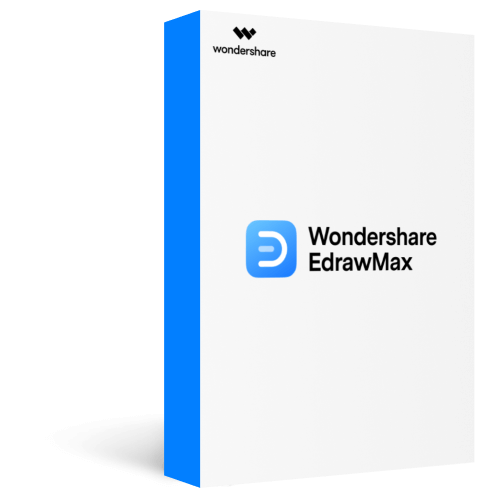
2) Investment Overview
Expect ranges based on equipment class (consumer vs business-grade), home size, and whether you use a professional installer.
- Needs assessment (1–2 weeks): $0–$1,000 for consultation and site review.
- Equipment (1–3 weeks procurement): $100–$1,500+. Business-grade router, switch, and access points cost more but provide better uptime, security, and support.
- Physical setup (1–2 weeks): $0–$500. DIY is possible; professional cabling and AP placement reduce dead zones.
- Security implementation (~1 week initial): $50–$500+ for firewall features, VPN, and security subscriptions.
- Monitoring and support (ongoing): $0–$300/year for tools or a light support contract.
Cost-to-Value Insight: The single biggest ROI lift comes from business-grade Wi‑Fi access points and thoughtful placement. This typically cuts video-call issues and shadow IT hotspots by 50%+ versus consumer bundles.
3) Implementation Roadmap
Plan execution in phases. Each has a business output you can approve.
Phase 1 – Assess (Week 1–2)
- Decisions: Use cases (video, VoIP, cloud apps), device counts (incl. IoT), security posture (WPA3, VPN), compliance touchpoints (e.g., GDPR/PII, HIPAA where applicable).
- Deliverables: Coverage map for work areas, bandwidth target per user, security requirements, growth assumptions.
- Pitfalls to avoid: Underestimating devices and bandwidth; ignoring remote access security.
Phase 2 — Select Architecture & Equipment (Weeks 2–5)
- Decisions: Wired, wireless, or hybrid. Standard stack: modem, business-grade router/firewall, managed switch (if needed), one or more Wi‑Fi access points (WAPs).
- Deliverables: Bill of materials, placement plan for APs, vendor shortlist.
- Pitfalls to avoid: Consumer all‑in‑one devices for larger homes; poor AP placement leading to dead zones.
Phase 3 — Physical Setup & Configuration (Weeks 3–6)
- Decisions: Central, ventilated location for core gear; cable routing; SSID strategy (work vs guest); network segmentation for security.
- Deliverables: Stable wired backhaul where feasible, optimized Wi‑Fi coverage, labeled cabling, documented settings.
- Pitfalls to avoid: Overheating gear in cabinets; cable clutter; misconfigured channels and power on APs.
Phase 4 — Security & Policy (Week 4–5 initial, then ongoing)
- Decisions: WPA3 enabled, VPN to corporate, admin MFA, firmware update cadence, content filtering if needed, guest isolation.
- Deliverables: Security baseline, update schedule, user guidance for safe practices.
- Pitfalls to avoid: Default passwords; postponed firmware updates; mixed personal/work devices on the same VLAN without controls.
Phase 5 — Monitor, Maintain, Scale (Ongoing)
- Decisions: Monitoring tool or managed service; support model for incidents; scaling plan (additional APs, switch ports, ISP tier).
- Deliverables: Monthly uptime/performance report, security patch status, capacity plan.
- Pitfalls to avoid: Ignoring early performance degradation; delayed response to security alerts.
Timeline visual: [Week 1–2] Assess → [Weeks 2–5] Select → [Weeks 3–6] Setup → [Week 4–5] Secure → [Ongoing] Monitor
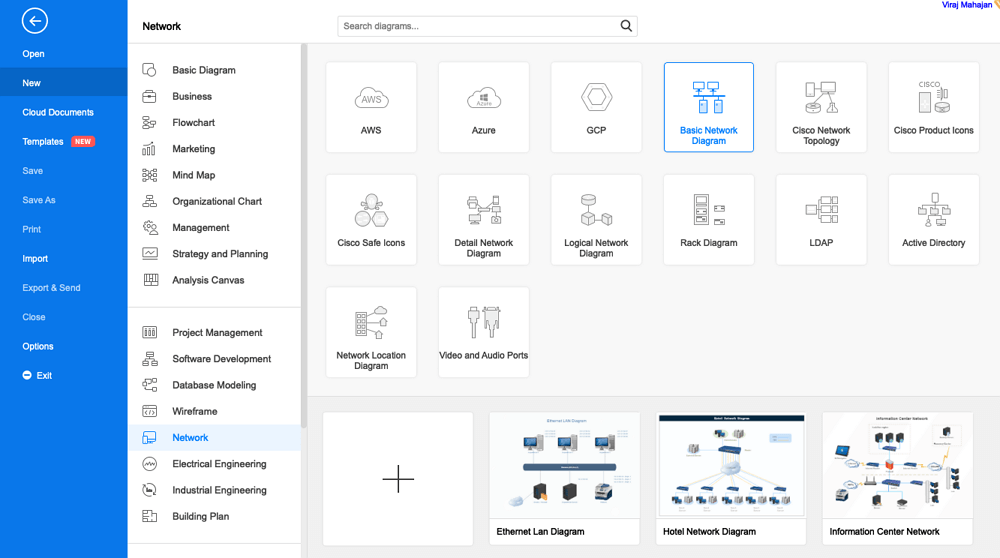
What This Means for You: Ask for one-page outputs at the end of each phase. Approve the target coverage map, the bill of materials, and the security baseline before installation proceeds.
4) Risk Mitigation
- Coverage and reliability risk: Use a hybrid design — wired backhaul where possible; multiple business-grade APs with proper placement. Validate with a simple heatmap during setup.
- Security risk: Enforce WPA3, disable WPS, require MFA for admin and VPN, segment guest and IoT devices, and schedule quarterly firmware updates.
- Vendor lock-in risk: Prefer standards-based gear with open configuration exports and widely available support.
- Scalability risk: Buy one size up on router throughput and switch ports; plan for +30% device growth.
- Compliance risk: Map data flows. For PII/PHI, ensure encrypted connections, device hardening, and incident response contacts.
Mini Case Study — Consumer vs Business-Grade
- Scenario A (Consumer all‑in‑one): ~$200 upfront. Easy setup, but 3–6 months later the team reports dropped calls in far rooms and missed firmware updates. Outcome: 97–98% uptime; ad‑hoc fixes and rising support time.
- Scenario B (Business-grade router + 2 APs + managed switch): ~$700–$1,200 upfront. Planned AP placement and monitoring. Outcome: 99.9%+ uptime; 50% fewer support tickets; predictable updates.
What This Means for You: If remote work is critical, prioritize business-grade gear. The incremental $500–$900 typically pays back within a quarter through avoided downtime and productivity gains.
5) Success Indicators
- Reliability: 99.9%+ home network uptime; fewer than 2 incidents/quarter affecting meetings.
- Performance: 95th percentile video call MOS/Jitter within provider targets; speed tests meet contracted ISP bandwidth during business hours.
- Security: 100% devices on current firmware within 30 days of release; zero unauthorized access incidents; MFA enforced.
- User satisfaction: CSAT ≥ 4.5/5 for connectivity; < 1 recurrent complaint per month.
- Scalability: Ability to add 10+ devices or 1 additional AP without redesign; < 2 hours to onboard a new user/endpoint.
- Operational efficiency: Mean Time to Resolve (MTTR) for network issues < 4 hours; automated alerts enabled.
What This Means for You: Ask your partner for a simple monthly scorecard with these metrics. Tie renewals and add-on spend to sustained performance.
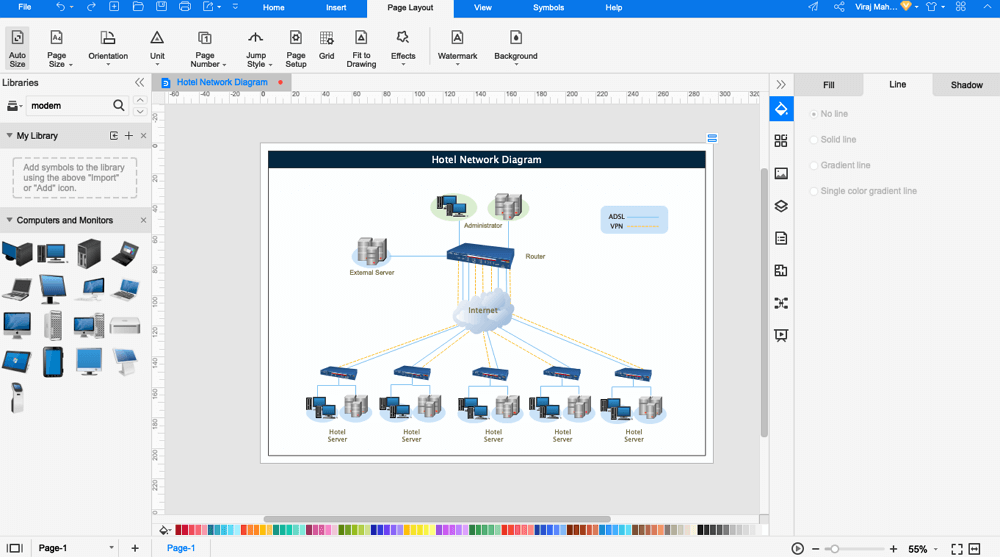
6) Partner Selection
Look for a partner who can translate needs into outcomes and stands behind SLAs. Validate against recognized guidance (Cisco small business design, Microsoft remote connectivity) and independent reviews (PCMag, ZDNet, TechRepublic).
- Experience: Demonstrated deployments in homes 2,000–5,000 sq ft; references with similar hybrid work needs.
- Design approach: Performs a coverage survey; proposes hybrid wired/wireless; plans network segmentation (work/guest/IoT).
- Security posture: Implements WPA3, VPN, MFA; documents update cadence and incident response.
- Manageability: Provides cloud-managed dashboards or lightweight monitoring with alerting.
- Support: Next-business-day response; clear escalation paths; optional quarterly health checks.
- Vendors: Comfort with business-grade ecosystems (e.g., Cisco Small Business, Ubiquiti, Aruba Instant On) and ISP coordination.
Vetting Questions
- What uptime do you target and how do you measure it in a home setting?
- How will you validate Wi‑Fi coverage before sign-off?
- What is your firmware and security update process and timeline?
- How do you segment guest and IoT devices from work assets?
- If we expand by 30% devices, what changes are required and what will it cost?
- What metrics will we receive monthly, and who owns incident resolution?
What This Means for You: Select the partner who offers a written design, measurable SLAs, and an exit plan (documentation and configuration exports) to avoid lock-in.
Executive Checklists
Budget and Scope
- Confirm the goal: 99.9% uptime and secure remote access.
- Choose spend tier: Essential ($300–$600), Professional ($700–$1,500), or Premium ($1,500+ with managed monitoring).
- Approve the areas requiring guaranteed coverage (e.g., office, living area, backyard studio).
Security Baseline
- WPA3 enabled; unique, strong passphrases; WPS disabled.
- Admin access with MFA; VPN to corporate resources required.
- Quarterly firmware updates; guest and IoT networks isolated.
Operations
- Monitoring tool or managed service in place with alerts.
- Monthly performance/security report delivered to the sponsor.
- Documented escalation path with target MTTR < 4 hours.
Short Compliance Touchpoints
- Personal data (GDPR/CCPA): Ensure encrypted transport, device encryption on endpoints, and restricted guest access.
- Health/financial data (HIPAA/PCI): Use VPN and device hardening; log administrative access; maintain patch evidence.
- Recordkeeping: Retain configuration snapshots and update logs for 12 months.
Next Steps
- Within 1 week: Approve the one-page objective and budget tier.
- Within 3 weeks: Review and approve the bill of materials and AP placement plan.
- Within 6 weeks: Complete install, validate coverage, and sign off on the security baseline.
- Ongoing: Receive monthly metrics, revisit capacity quarterly, and schedule semiannual security reviews.
Bottom line: Treat the home network as a business continuity asset. Clarify outcomes, invest where reliability and security matter most, and hold partners accountable to measurable performance.
Leave a Reply