Executive Hook: Your next growth lever is hiding in your thumbnails
If you publish video content, your thumbnail is the first boss battle. Get it right and you win clicks, watch time, and revenue. Get it wrong and even great content gets skipped. AI thumbnail generators are the meta right now-but the “best” one isn’t just a tool. It’s the workflow that turns AI output into business results.
Industry Context: Why this matters for competitive advantage
Across YouTube, Twitch VODs, Shorts, TikTok, and Reels, thumbnails decide attention. For gaming creators and studios, they’re the difference between a breakout and a back catalog entry. Traditional design cycles take hours; outsourcing often runs $30-$50 per thumbnail. AI compresses that to minutes and cents-unlocking rapid A/B tests, faster go-lives, and consistent brand kits across franchises and seasons.
The payoff is pragmatic: lower cost per creative, faster iteration loops, and measurable CTR lift. In competitive niches like gaming, that’s the edge that compounds.

Core Insight: The winning stack is “Generate → Guardrail → Test → Learn”
I’ve led enough digital transformations to know: tools don’t fail-workflows do. The top performers treat AI thumbnailing as a system, not a single app. The pattern that works:
- Generate: Use AI to spin 5-10 strong concepts in minutes.
- Guardrail: Apply brand-safe templates (logos, fonts, IP rules, ESRB ratings).
- Test: Run quick A/Bs on titles and visuals; feed results back.
- Learn: Codify what wins for each channel and audience segment.
Start free to prove value. Base.tube is a zero-cost AI thumbnail generator ideal for pilots and small teams to validate the approach before you scale. As volume grows, layer in tools with stronger collaboration, brand kits, and integrations (e.g., Canva AI, Visme, Veed, Appy Pie). The “best” generator is the one your workflow won’t fight.
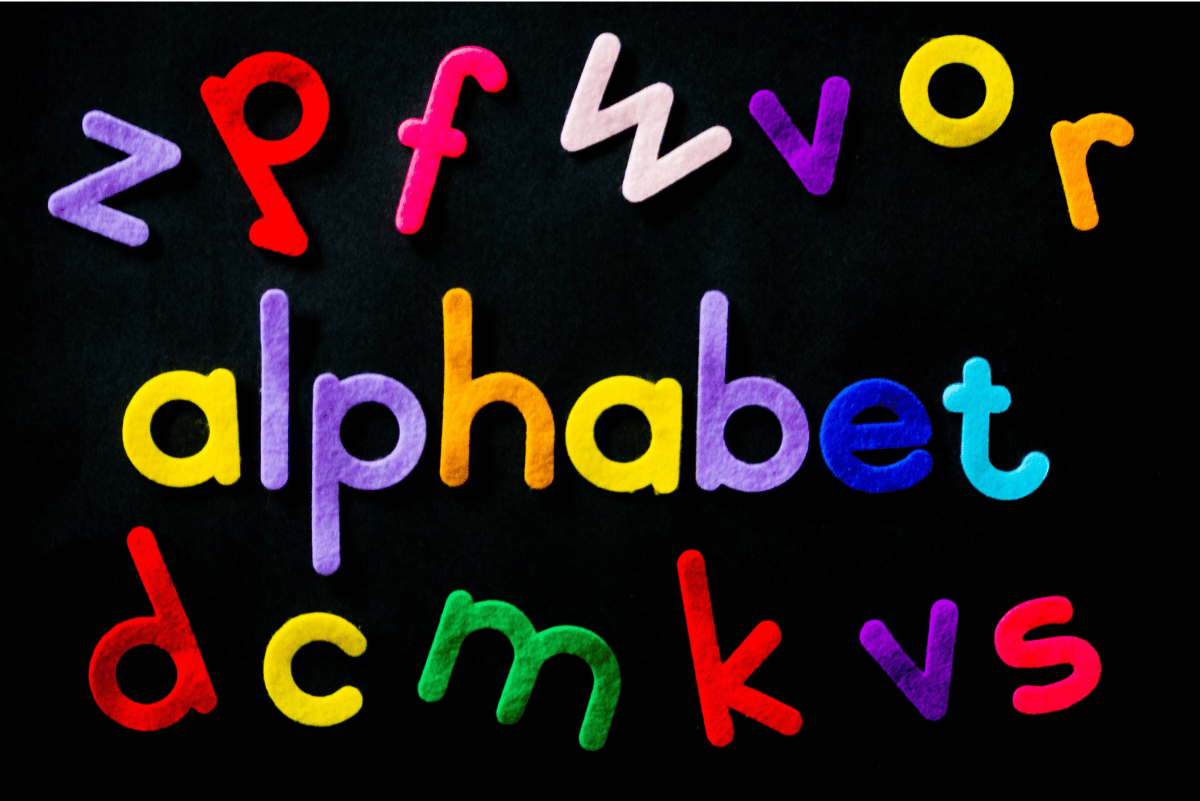
Common Misconceptions: What most teams get wrong
- “AI replaces designers.” It replaces the blank canvas. You still need human taste, IP compliance, and narrative intent.
- “One size fits all platforms.” YouTube, Shorts, and TikTok reward different crops, typography, and face/subject framing.
- “The priciest tool wins.” Outcomes > features. Free tools can beat paid stacks if your process is disciplined.
- “CTR is the only KPI.” Optimize for watch time and conversion too; clickbait thumbnails hurt retention and brand trust.
- “We’ll fix brand later.” Bake brand kits and IP rules into templates on day one to avoid rework and takedowns.
Strategic Framework: How to choose your AI thumbnail stack
Evaluate through a business lens, not a feature sheet. Use this seven-factor checklist:
- Cost efficiency: Compare TCO vs. outsourcing ($30-$50/thumbnail typical) and internal design time.
- Time-to-market: Can a marketer produce 5–10 viable options in under 10 minutes?
- Brand safety: Templates, fonts, color systems, logo lockups, ESRB/IP guardrails.
- Output quality: Readability at 2–3” mobile size, strong subject isolation, face clarity.
- Integration: YouTube uploads, CMS/DAM hooks, shared libraries, approval flows.
- Scalability: Handles weekly drops, seasonal spikes, multi-channel syndication.
- Governance: Access controls, versioning, audit trails, license-safe assets.
Shortlist to pilot:
- Base.tube (free): Fast concepting with minimal friction—great for pilots and indie teams.
- Canva AI (free + paid): Strong brand kits, collaboration, and YouTube-friendly workflows.
- Visme: Prompted workflows with business-friendly templates and brand controls.
- Veed: Simple, browser-based generation—handy for quick iterations and social crops.
- Appy Pie (plans from roughly $16/month): Broad marketing suite if you want more than thumbnails.
Tip: Standardize evaluation rubrics and test each tool on the same five videos. Don’t compare marketing pages—compare outcomes.
Business Case: Where the ROI shows up
- Direct savings: Replacing a portion of outsourced thumbnails (at $30–$50 each) with AI-assisted ones can yield immediate savings.
- Throughput: Move from hours to minutes per thumbnail; more variants = better tests = better learning.
- Quality lift: Systematic testing tunes “what works” for your audience (faces, contrast, text density).
- Scale without headcount: Cover new channels (Shorts, TikTok) without multiplying design hours.
Illustrative math: At 100 thumbnails/month, outsourcing at $40 each is ~$4,000. A lightweight AI stack plus a few hours of internal review can cut that materially while increasing test velocity. Validate with your own numbers over a 4–6 week pilot.
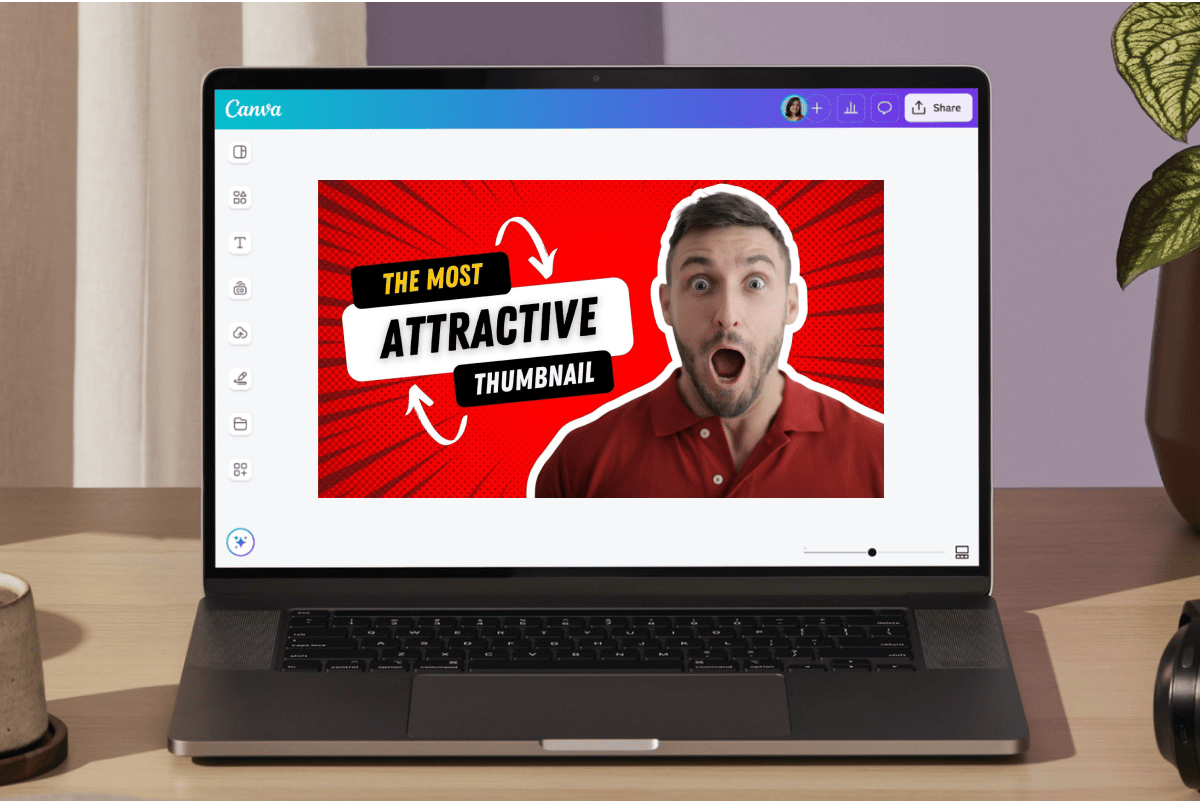
Gaming Angle: What core gamers, creators, and studios should do differently
- Design for speedruns of attention: Bold character faces, clear weapon/ability silhouettes, and high-contrast color stories win at thumbnail size.
- Respect IP: Lock in franchise-approved palettes, logos, and ESRB badges to avoid strikes and fan backlash.
- Moment mining: Pipe OBS highlights or boss fights into AI to auto-generate candidate thumbnails from peak hype frames.
- Mode-specific templates: Different templates for reviews, guides, patch notes, and speedruns—teach the AI with exemplars.
- Cross-platform crops: Pre-bake safe zones for YouTube, Shorts, TikTok, and Discord previews.
Action Steps: What to do Monday morning
- Define success: Pick three KPIs (e.g., CTR, 30s retention, production time) and a target range.
- Run a two-week pilot: Use Base.tube to generate 10–15 concepts per video; select top 2–3 for A/B tests on recent uploads.
- Stand up brand guardrails: Centralize fonts, colors, logos, and IP rules in a shared folder; turn them into reusable templates.
- Build a test calendar: 5 videos/week × 2 variants each for four weeks. Log results and learnings in a shared sheet.
- Shortlist your scale tool: Evaluate Canva AI, Visme, Veed, and Appy Pie against your pilot rubric and integration needs.
- Close the loop: Create a “What Wins” playbook—faces vs. items, text length, color contrast—and update quarterly.
Practical Guardrails: Keep it smart and safe
- Human-in-the-loop: Final review for clarity, accuracy, and tone—especially for sensitive or spoiler content.
- Licensing: Use rights-safe assets; respect platform policies and franchise IP guidelines.
- Accessibility: Check small-size readability and color contrast; test on mobile first.
- Data hygiene: Separate experiments by content type to avoid muddled insights.
Bottom Line
Stop hunting for a silver bullet. Start building a system. Use Base.tube to prove the concept fast, then scale into a branded, test-driven workflow with the right enterprise features. The teams that win in 2025 won’t just have better tools—they’ll have better loops.
Leave a Reply